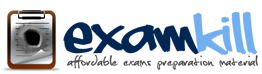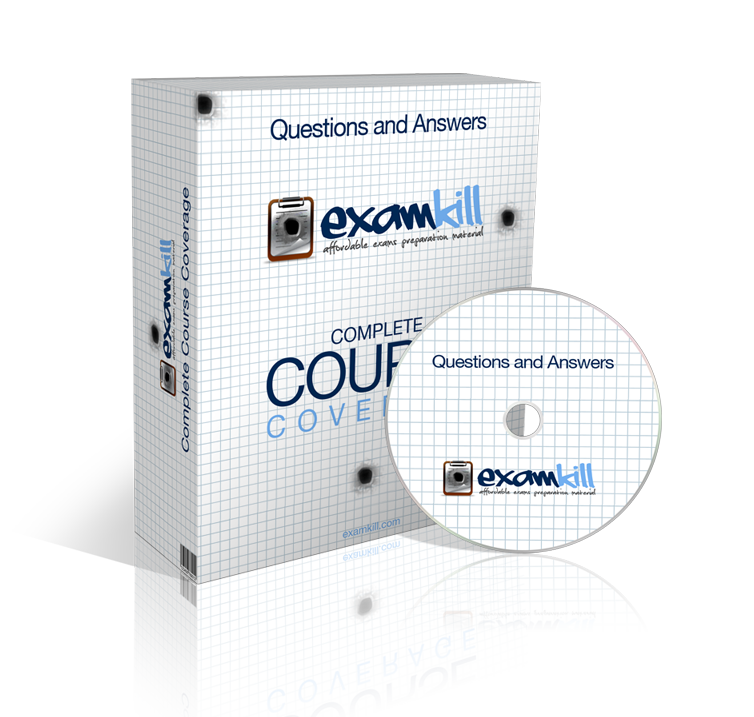Product Features
🆓 90 Days Free Updates
💰 30 Days Money Back Guarantee
⚡ Instant Download Once Purchased
💬 24/7 Live Chat Support
🌐 Web-Based Practice Test Access
Overview
Official CompTIA Content (OCC) is designed from the ground up to help candidates groom and master the material in certification exam. The guidelines for trust self-paced CompTIA are
- Clearly written and structured
- Flexible so candidate can learn at any pace
- Focused on exam success
CompTIA training certifications are a great way to process the candidate’s learning in every phase of exam preparation.
Study Guide
The official CompTIA A+ Core 1 (220-1001) study guide has been developed by CompTIA for the CompTIA certification candidate. Thoroughly investigated by third party subject matter experts to authenticate suitable coverage of the Core 1 exam objectives, the Official CompTIA A+ Core1 study guide focuses the important skills and information required for the CompTIA certification exam (220-1001).
CompTIA A+ Core 1 (220-1001) certification helps candidates to learn the following:
- Install and configure PC system unit components and peripheral devices.
- Install, configure and troubleshoot display, multimedia devices, storage devices and internal system components.
- Focuses on network infrastructure concepts.
- Configure and troubleshoot network connections.
- Implement client virtualization
- Support and troubleshoot laptops, mobile devices and print devices.
Pre-requisite for CompTIA A+ Core 1 (220-1001) exam
To prepare for the CompTIA A+ Core 1 (220-1001) exam, candidates should have successfully completed CompTIA fundamental course or have basic experience using a PC, Windows and browsing the web. For this course following are the skills and knowledge that candidate should aware of:
- Recognize the main components of a PC as well as storage media such as USB drives and DVD.
- Start the computer and navigate the operating system desktop.
- Use Windows Explorer to create directories and subdirectories and manage files.
- Use a web browser to view websites.